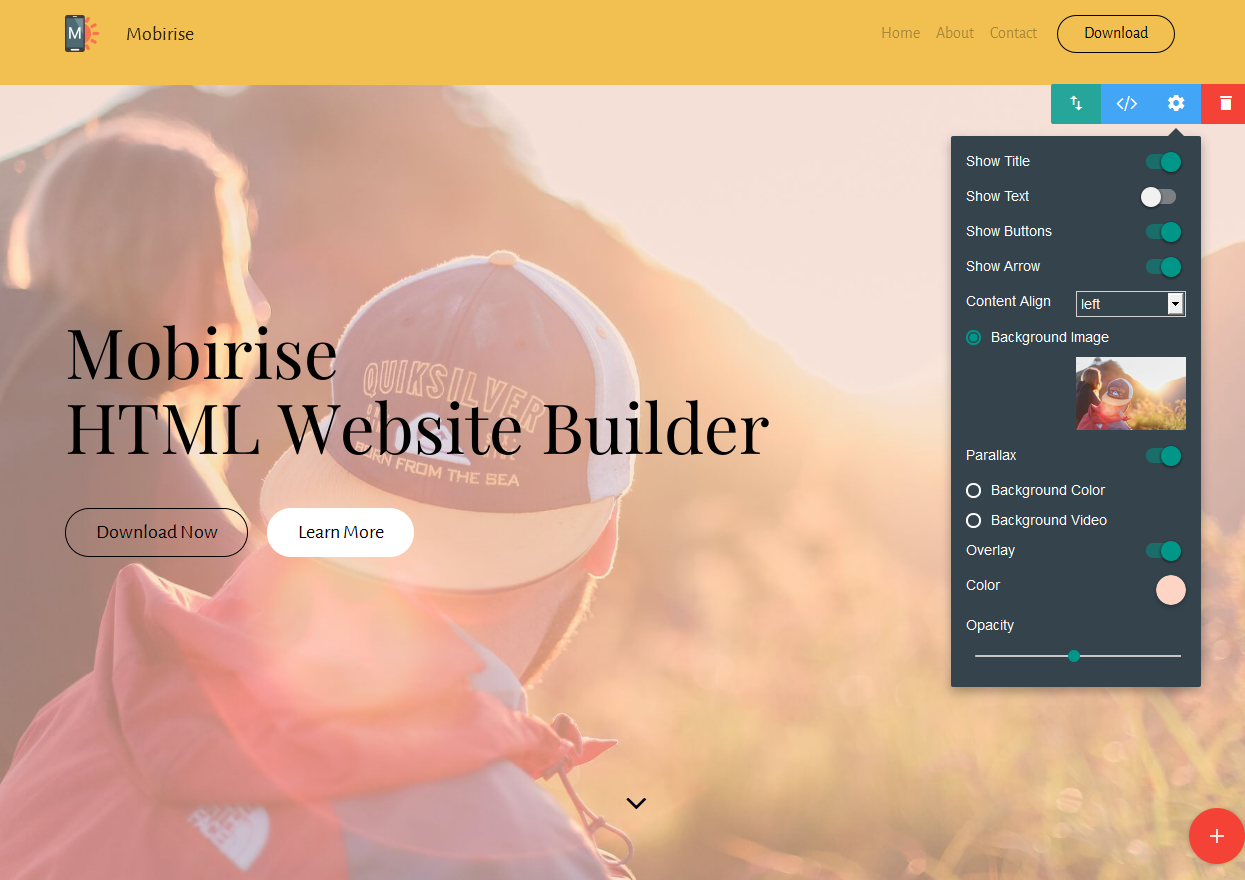HTML Website Builder
Having a website is a compulsory for every business owner since it can be a great media to promote certain product and service. To make a great website, people have to hire a professional service who have technical and programming skills. Nowadays, instead of hiring professional service, people are able to generate a website by themselves using a HTML website builder. Website builders, as known as content management system, are the tools to construct websites without doing manual code editing. Therefore, a website builder allows you to create your website fast and easily, without involving the complicated code. It means that creating a website can even be done by someone who doesn’t have technical and programming skills about HTML, coding or CSS. Just by dragging and dropping the elements of the websites, you can make your own website more efficiently.
There are lots of website builder services you can find on the market, such as: Weebly, Wix and Godaddy. Therefore, one of the website builders that has successfully stolen people’s attention with its features is Mobirise HTML based Website Builder. This website builder software has been widely used by people and also many experts have given good reviews about it. Besides, it is even claimed as one of the best website builder among many. So, what is Mobirise? How can Mobirise gain its popularity in just a glance of eyes?
Mobirise is a free website builder for Mac and Windows. Unlike the other website, you can make your own commercial or non-profit website without having to purchase the service. Although it is free, Mobirise offers you some great features that will ease you to create your small or medium websites. It is easy to use since you only need to drag and drop the elements of the website and customize the content just like what you want it to be; no special skills required. Besides, this easy HTML website builder allows you to create a fully responsive website that can be accessed through PC or mobile devices. If you think that the design won’t be as good as any other website builder, you may be wrong. Mobirise provides a minimalist yet sophisticated website design that you can also customize by yourself. Furthermore, it is also completed with Bootstrap 3 and 4 for your website themes. Another important feature is that it is possible to publish your website to a local drive or Google Drive, Amazon S3 and GitHub Pages.
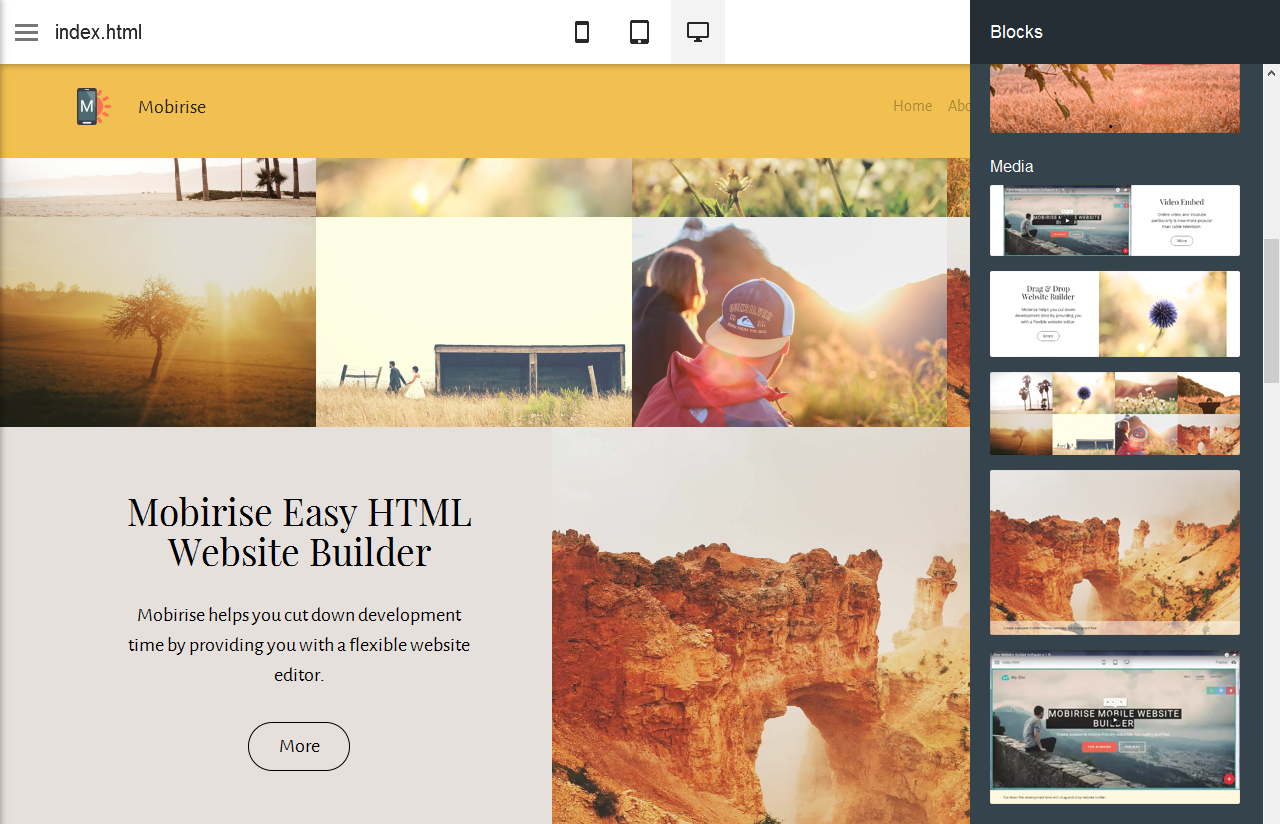
Since Mobirise is an offline website builder, the first thing you have to do to create a simple site with Mobirise is downloading and the app from Mobirise Official Website and installing it. After that, launch the app and you can begin with click the + button. You will see that there are a blank page and several options of blocks (website elements) on the right side. All you need to do is just dragging and dropping the blocks that you want, on the blank page. You can also customize the background, fonts, title and so on. You are able to modify your website for Mobile, Tablet, and Desktop view. After you’ve done with all the designing process, you have to click ‘Publish’ button. Such a simple way to make a website.
Download Website Builder Software Now!
In short, Mobirise is definitely a website builder that you should really give it a try. Mobirise may not have various options in its features, but it is easy to use and also free. Besides, the design is quite attractive for small and medium website.